Lenses for the Digital World
Why the lenses good enough for your Grandparents aren’t good enough.
Standard lenses (“single vision” and “Bifocal or Trifocal”) were designed when the needs for your eyes were simple:
- You looked at things very far away
- You looked at paper/books/reading material at 16 inches away
While computers have been with us for a long time, it has really been the “boom” of personal devices (smartphones, tablets, iPads, etc) that have created the unique needs and increased strain on the eyes of our generation. Looking at different devices all day and at screens (with the resultant bull light emission) rather than paper has created a higher and higher incidence of Digital Eye Strain.
 Do you experience Digital Eye Strain?
Do you experience Digital Eye Strain?
Do your eyes ever feel tired or strained after a long day of staring at your computer screen? Do you find yourself getting headaches, eye aches, and dry eyes while reading the small text on your phone? Do you experience neck, shoulder, and/or back pain? If so, you may be suffering from Digital Eye Strain, also known as Computer Vision Syndrome.
Digital Eye Strain is a phenomenon that occurs in people of all ages and primarily affects those who frequently use digital devices including, but not limited to, computers, tablets, smart phones, e-readers, televisions, and gaming devices. Digital eye strain causes ocular discomfort (eye aches and eye fatigue) after more than two consecutive hours of device use.
On average, more than 93% of adults spend at least 2 hours a day on a digital device such as computer, tablet, smart phone, or gaming device. 61% of prolonged digital device users have reported experiencing eye fatigue and eye strain.Those most at risk for Digital Eye Strain
 Those most at risk for Digital Eye Strain include: Adults with computer-oriented jobs and students who frequently work and study on their laptops. A study conducted in 2014 found that those who spent a significant amount of time in front of a computer screen exhibited symptoms of Dry Eye Disease due to changes in their tear film.
Those most at risk for Digital Eye Strain include: Adults with computer-oriented jobs and students who frequently work and study on their laptops. A study conducted in 2014 found that those who spent a significant amount of time in front of a computer screen exhibited symptoms of Dry Eye Disease due to changes in their tear film.
There are several tools available to help technology users alleviate the amount of discomfort they experience with Digital Eye Strain.
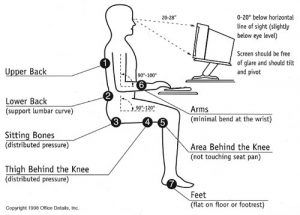 Ergonomically speaking, the location of the computer should be located 20-28 inches away from the eyes and 15-20 degrees lower than your line of sight (approximately 4 inches below eye level). Any physical reading materials should be placed in a location above your keyboard to decrease head movement and neck strain. Set the brightness of the computer screen to the lowest workable level to prevent glare from the screen and low wattage light bulbs for desk lamps. See above image for more information on how to maximize the ergonomics of your working space.
Ergonomically speaking, the location of the computer should be located 20-28 inches away from the eyes and 15-20 degrees lower than your line of sight (approximately 4 inches below eye level). Any physical reading materials should be placed in a location above your keyboard to decrease head movement and neck strain. Set the brightness of the computer screen to the lowest workable level to prevent glare from the screen and low wattage light bulbs for desk lamps. See above image for more information on how to maximize the ergonomics of your working space.
In addition to setting up an ergonomic work space, computer-specific lenses have been designed to allow relaxation of the eyes at the intermediate zone of vision (approximately 60-70 cm), where most computer screens are located. Additionally, special coatings can be added to the lens to help prevent harmful light from damaging your eyes. Using computer-specific glasses will help your eyes to relax and will help bring the text on your computer screen into sharper focus.
To minimize the development of dry eyes while utilizing the computer, remember to blink frequently and fully. This will help keep your eyes moist. Additionally, make sure to take frequent breaks to rest your eyes and body while working on the computer. Remember the 20-20-20 Rule:

Computer eye wear is specially designed for optimizing vision when viewing content on screens and can be provided with or without a prescription. Users experience more relaxation, sharper focus and reduced blurriness and pixelation, which can cause discomfort if left uncorrected. A computer lens design will allow adults and children’s eyes to relax while viewing screens at an intermediate distance while reducing glare during prolonged use of digital devices.
Another lens option is the anti-reflective (AR) coating, which decreases reflection from overhead lighting to improve acuity and contrast. Computer lenses can be combined with harmful blue light-blocking anti-reflective coatings. Harmful blue-light blocking lenses absorb harmful blue light to prevent changes to the circadian rhythm and prevent damage to the macula.
What lens options do we recommend to prevent digital eye strain?
- Essilor Eyezen (YouTube)
- Essilor Progressive Addition (YouTube)
- Crizal Prevencia Lens Treatment (Added to the above 1. and 2.) (YouTube)
